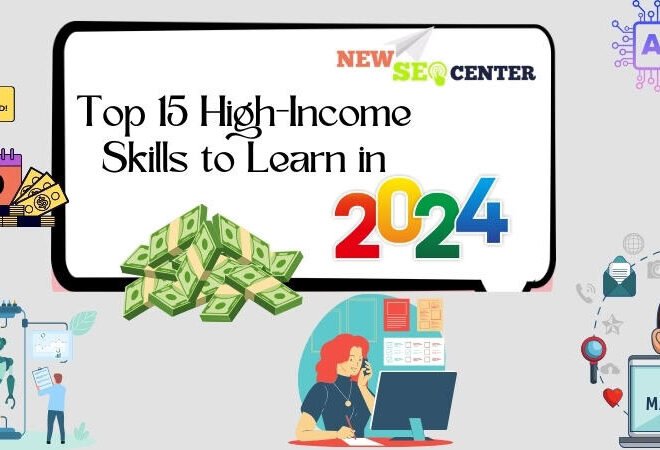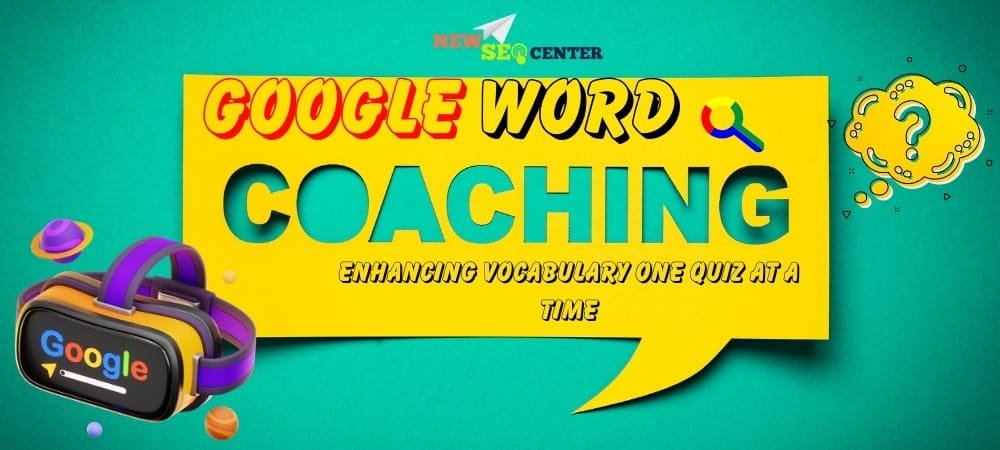
google word coach: Enhancing Vocabulary One Quiz at a Time
In the ever-evolving landscape of digital learning tools, Google has introduced an innovative and engaging game called Google Word Coach. This game is ingeniously embedded within Google’s search results, offering a convenient and fun way to enhance your vocabulary skills.
What is Google Word Coach?
Google Word Coach is a quiz-based interactive game that has been integrated into Google’s search services, primarily targeting non-native English speakers.
When specific language-related queries are searched, this game is triggered, presenting users with a series of vocabulary questions aimed at enhancing their English language proficiency.
An engaging and educational format is designed, providing immediate feedback that assists users in learning from their responses.
Primarily, Google Word Coach aims to make learning English vocabulary both accessible and enjoyable, emphasizing the improvement of language skills in a light and entertaining manner.
Furthermore, through regular engagement, users can enhance their grasp and application of English words in everyday communication.
How to Open Google Word Coach
Access to Google Word Coach can be gained easily through a few simple steps, and is designed to enable users to begin enhancing their English vocabulary immediately.
- Open Google Search: Begin by launching your preferred web browser and navigating to the Google homepage or using the Google app on your mobile device.
- Enter Keywords: In the search bar, type either “Word Coach” or “Google Word Coach” and hit the enter key or tap on the search icon. This is your gateway to launching the game.
- Locate the Game: Once the search results page loads, look for the Google Word Coach game, which typically appears directly beneath the dictionary or translation results. This placement makes the game readily accessible without needing to scroll through unrelated search results.
- Start Playing: Click or tap on the game to begin. The game interface is user-friendly, displaying questions with multiple-choice answers to select from. Each question is designed to test and improve your vocabulary knowledge.
- Review and Learn: After answering each question, Google Word Coach provides immediate feedback. This includes explanations for why a particular answer is correct or incorrect, which is crucial for learning and understanding the nuances of the language.
- Continue Playing: The game is designed to be engaging and informative, allowing continuous play. As you progress, the questions will adapt to your level of knowledge, becoming more challenging as your vocabulary improves.
- Track Your Progress: Google Word Coach also features a scoring system, where you can track your progress over time. This helps motivate learners to improve their high scores, adding a competitive element to learning.
By adhering to these steps, users can effectively harness Google Word Coach to boost their English language proficiency in an enjoyable and interactive manner.
Features of the Word Coach Game
Rich in features, Google Word Coach is designed to be both effective and engaging for learning.
- Variety of Question Formats: Initially, the game presents multiple-choice questions that challenge users to choose correct definitions or identify images that best match given words.
- Synonyms and Antonyms: Transitioning from basic definitions, the game includes questions requiring users to match words with their synonyms or antonyms, deepening their understanding of language nuances.
- Adaptive Difficulty: As players progress, the game increases in difficulty based on their performance, ensuring that they are continuously challenged and engaged.
- Immediate Feedback: Each answer is followed by instant feedback, explaining why the choice was right or wrong, which is crucial for learning and correction.
- Progress Tracking: Users can see their scores after each round, allowing them to monitor their progress and set goals for improvement.
These features collectively enhance the educational value of the game, making it a dynamic tool for improving vocabulary and language skills.
Google Word Coach Quiz Structure
Here’s a summary of the Google Word Coach quiz structure presented in table form for clarity:
| Aspect | Description |
| Number of Questions | Each session includes five questions, creating a quick and engaging experience. |
| Types of Questions | Questions vary, including multiple-choice and matching synonyms or antonyms. |
| Feedback | Immediate feedback is provided after each answer, explaining the correctness of the response. |
| Purpose of Feedback | Feedback enhances understanding by clarifying why an answer is right or wrong. |
| Educational Goal | The structure aims to test and expand the player’s vocabulary and understanding of English. |
This structured approach helps users effectively learn new words and phrases, making vocabulary enhancement an engaging process.
Achieving a High Score
Achieving a high score in Google Word Coach is about understanding and efficiently responding to the quizzes it presents.
Each correct answer earns points, accumulating towards your total score. This built-in scoring system introduces a competitive edge, encouraging players to continually refine and expand their vocabulary.
To excel in Google Word Coach, it’s important to first concentrate on enhancing your comprehension of the language and your response speed.
Regularly playing the game improves your familiarity with various English words and phrases, gradually increasing your scores with each session.
Consequently, this method makes the learning process not only more interactive but also more rewarding.
Strategies for High Scores
Achieving high scores in Google Word Coach requires a combination of strategies focused on enhancing vocabulary and improving game-playing skills. Here’s how you can maximize your scores:
- Regular Practice: Frequent interaction with the game increases familiarity with the types of questions asked and the vocabulary covered. The more you play, the better your chances of recognizing words and understanding nuances.
- Expand Vocabulary: Actively learn new words daily. Utilize resources like reading materials, vocabulary lists, and apps dedicated to language learning. Understanding more words directly correlates with better performance in the game.
- Learn from Mistakes: Each session provides feedback on your answers. Pay attention to explanations for why answers are right or wrong to avoid repeating mistakes and to grasp subtle language points.
- Speed and Accuracy: Since the game rewards quick and correct responses, practice answering questions more rapidly without compromising accuracy. Time yourself during practice sessions to improve both speed and precision.
- Use Mnemonics: Employ mnemonic devices to remember difficult words and their meanings. Creating mental associations helps in recalling vocabulary when it matters most.
- Engage with English Media: Listen to English podcasts, watch English movies, and read books in English. Immersion is a powerful tool in language acquisition, and it can significantly influence your ability to understand and use new vocabulary effectively.
- Track Progress and Set Goals: Keep track of your scores and set specific goals for improvement. This not only motivates you but also helps gauge which areas need more focus.
- Rest and Repeat: Don’t underestimate the power of taking breaks. Regular intervals of rest allow the brain to process and retain the information learned during game sessions.
By applying these strategies, you can markedly enhance your scores in Google Word Coach, thus transforming the journey of learning English vocabulary into an enjoyable and fruitful experience.
Educational Benefits
Google Word Coach extends beyond simple gameplay to offer substantial educational benefits, which include:
- Accessibility: Available to anyone with a smartphone or computer, it integrates learning into daily life effortlessly.
- Interactive Learning: Engages users actively, which is often more effective than passive study methods.
- Vocabulary Expansion: Regular play leads to a broader vocabulary by introducing new words and phrases in engaging contexts.
- Language Proficiency: Helps improve English understanding and usage, crucial for non-native speakers.
- Instant Feedback: Provides explanations for answers, promoting faster learning and retention.
- Adaptive Difficulty: Adjusts to the user’s skill level, keeping the challenges appropriate and rewarding.
- Convenience: As it’s embedded in Google’s search results, it’s easy to start a session anytime, encouraging spontaneous learning.
These features make Google Word Coach a powerful tool in modern education, offering a unique blend of convenience and effectiveness in language learning.
Who Benefits from Google Word Coach?
Google Word Coach is invaluable for ESL learners, dynamically enhancing English vocabulary and comprehension.
Moreover, native English speakers find it incredibly beneficial too, as it sharpens their linguistic abilities through engaging and practical exercises.
This interactive tool exceeds traditional methods, effectively enhancing language skills for all learners.
Its ease of access turns it into a universally appealing educational resource, suitable for learners at all proficiency levels.
Conclusion: The Impact of Google Word Coach
Google Word Coach has revolutionized the way individuals enhance their English vocabulary. By blending education with entertainment, Google has redefined learning, making it more accessible and enjoyable.
Ideal not just for entertainment or self-challenge, but also as an effective tool for preparing for language exams.
For those diving deeper into the digital marketing world, NEW SEO CENTER offers more insights into leveraging such innovative tools effectively.
Regularly using Google Word Coach greatly enhances vocabulary and boosts English communication skills, thereby significantly advancing one’s language learning journey.