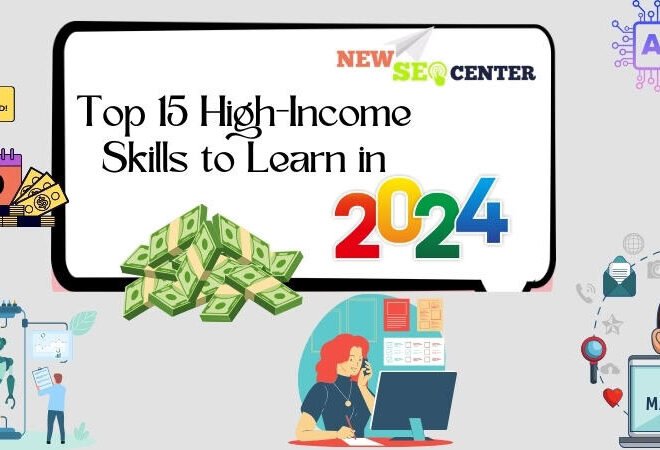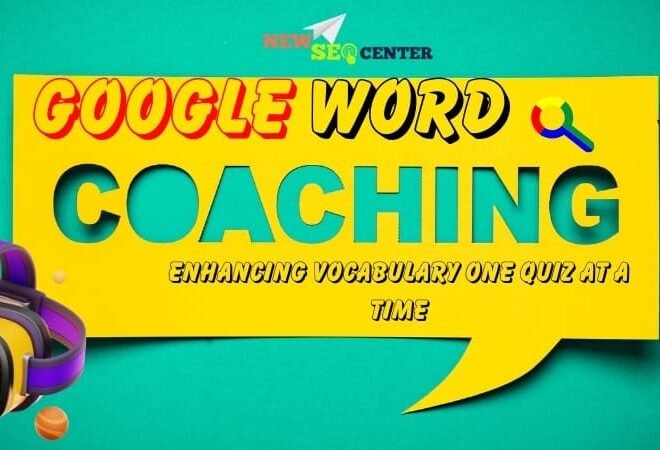Apple Business Connect: Your guide to getting started
Apple Business Connect is a powerful tool for businesses to manage their presence on Apple Maps and other Apple services.
It allows companies to control how their information is presented to millions of Apple users, enhancing visibility and interaction.
This platform is essential for businesses seeking to optimize local search visibility and effectively engage Apple device customers.
What is Apple Business Connect?
Apple Business Connect is a tool designed to help businesses manage their presence across Apple’s ecosystem, particularly on Apple Maps.
This platform lets businesses customize their information for millions, boosting visibility and engagement on Apple devices.
Setting Up Your Business on Apple Maps
Step 1: Create an Apple ID for Your Business
Before you can use Apple Business Connect, you need an Apple ID specifically for your business. This will serve as your access point to manage your listings and interact with customers. Creating a business Apple ID is a straightforward process similar to creating a personal Apple ID.
Step 2: Claim Your Business on Apple Maps
Once you have your Apple ID set up, the next step is to claim your business on Apple Maps. This is crucial as it verifies you as the owner and gives you the authority to manage the business listing.
How to Claim Your Business Listing
To claim a business on Apple Maps, navigate to the Apple Business Connect website and search for your business.
Ownership verification may require a phone call or a postcard sent to your business address.
Step 3: Add Your Business to Apple Maps
Adding your business to Apple Maps is integral to Apple Business Connect. You can add detailed information about your business, including business hours, location, contact information, and more. This information will help potential customers find and choose your business when searching in Apple Maps.
Step 4: Update Business Information Regularly
Keeping your business information up-to-date on Apple Maps is vital. This includes making adjustments to business hours, updating contact details, and refining your business description to ensure accuracy and relevancy.
Enhancing Your Business Listing
Customization Opportunities:
- Reflect Your Brand: Apple Business Connect allows you to tailor your Apple Maps listing to better represent your business’s unique brand identity.
- Visual Additions: Incorporate photos of your business, showcasing your products or the ambiance of your location to attract customers.
- Promotional Offers: You can add special offers or discounts directly to your listing, making it an enticing option for potential customers browsing Apple Maps.
- Augmented Reality Features: Engage users more deeply by including augmented reality experiences that they can access when they visit your listing on Apple Maps. This modern approach can differentiate your business and create memorable interactions.
Updating Business Hours:
- Ease of Use: Apple Business Connect provides a straightforward interface to update your business hours, which is crucial for maintaining the accuracy of your listing.
- Respond to Special Events: It’s essential to adjust your business hours during holidays or special events to keep your customers informed and manage expectations effectively.
- Prompt Updates: The platform enables quick changes, ensuring that any modifications to your operating hours are reflected immediately, preventing any customer inconvenience.
Apple Business Connect boosts business visibility and enhances customer interaction with detailed, customized, updated listings.
This proactive management helps maintain a reliable and engaging presence on one of the most widely used mapping services available.
Registering and Managing Your Business with Apple
| Aspect | Details |
| Apple Business Register | – Enhances visibility on Apple Maps |
| – Integrates with other Apple services | |
| – Solidifies presence across Apple ecosystem | |
| – Allows for unified customer interactions | |
| Editing and Maintenance | – Essential for accuracy and relevancy |
| – Involves updating business details like address and services | |
| – Apple Business Connect dashboard facilitates easy management |
Conclusion
Apple Business Connect provides a comprehensive platform for managing your business’s presence on Apple Maps and other Apple services.
By leveraging this tool, businesses can effectively control their listings, attracting more customers and delivering a superior experience on their preferred platforms.
Whether you’re aiming to claim, update, or enhance your business listing, Apple Business Connect equips you with the necessary tools for success in the digital world.
For further guidance on digital marketing and technology, consider joining NewSEOCenter, which offers a wealth of resources and tech guides to help you navigate the digital landscape effectively.